¶ Strange-Earth Skill Cap Set to 1080
The Strange-Earth Dev & Staff team announced that they have set the skill cap for our shard at 1080. This decision came after weeks of discussions and focused a lot of time to consider the implications of setting the cap at this particular number. We believe that this will help enrich the role-playing aspect of the game and also boost the economy. With the cap in place, players will have to specialize in certain skills and professions, making certain skills more valuable and giving players a greater sense of purpose.
The skill cap of 1080 will allow players to achieve up to 9 Grandmaster (GM) skills in the game. However, the team also noted that equipment within the game can easily grant an additional 1-3 GMs to players and our custom Strange Earth - Skill Set System allows for full load outs to be saved and loaded.
Players who are coming from shards with NO SKILL CAPS may find this challenging at first, but our staff emphasizes that shards with no skill caps are much harder to balance, and also creates an unbalanced PVP environment for the shard.
The team recognizes that this is a tough topic and encourages players to continue asking questions. They are committed to listening to the community and making adjustments as necessary to ensure the best possible gaming experience for all players.
¶ Skill Save and Quick Load Feature
Strange Earth's Skill Set System is a way for players to have multiple templates on one character. Every player will start with a free Strange-earth Skill set statue in their bag when joining. These need to be locked down in a house to be usable. Once locked down, Adventures will be able to save up to 3 templates at once allowing them to swap effortlessly between crafters, PVM, PVP, or any other build they have saved. Unlike Soulstones, there is no cooldown on these skill save systems, and they hold up to 1080 skill points under each template. In the future, donation tokens can be used to unlock additional slots.

From this gump you can re-name the template, transfer your currently equipped skills to the stone (1-way), or swap your currently equipped skills with saved skills on the stone (2-way).
1. & 2. Naming the load out needs to be done separately from taking other actions.
3. First time loading up a template you will have the transfer skills option.
4. Once the template contains skills, the transfer option is removed an all you have now is the ability to swap your current build for what's listed in the system.
¶ The OSI Mythic Token

These are perfect for the ideal adventure who is getting started and does not want to do so from scratch. If you've played other shards, then you likely know what a mythic token is. It is an item that can be purchased from the UO Store for 2,500 sovereigns, or from our customer Strange Dirt vendor stone in Luna for 240 strange dirt. Strange Dirt is a shard currency obtained by being logged in and playing. + One free one is awarded on account creation.
This is a very old token and thus does not always tell you why it does not work when interacting with it. Your characters must have less than 200 skill points when the token is used or it will not function. A mythic token will allow you to select 5 skills to set at 90.0 skill, and it will also allow you to set your stats to your preference. Each stat has an individual cap of 150, and a total combined cap of 400 initially.
I also found it important to use this token in the following click path order.
- Simple just double click the token to get the popup menu.
- & 4. Focus on picking out your starting skills on the right hand side.
- Then pivot to the set attributes section.
Then once your menu looks something like this, you are in the clear to hit "continue".
As for the skills you set to 90, we suggest going with the more difficult-to-train skills such as animal taming, poisoning, stealing, etc.
For combat skills such as swords, parry, etc, we'd suggest grinding those at our New Haven training grounds, where you take no damage while training!
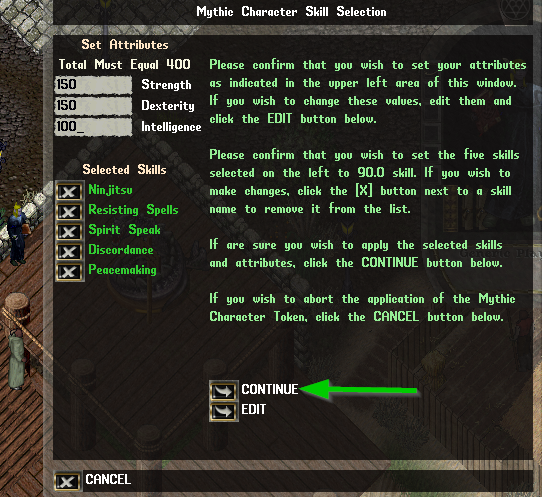
¶ The Old School Soul Stones
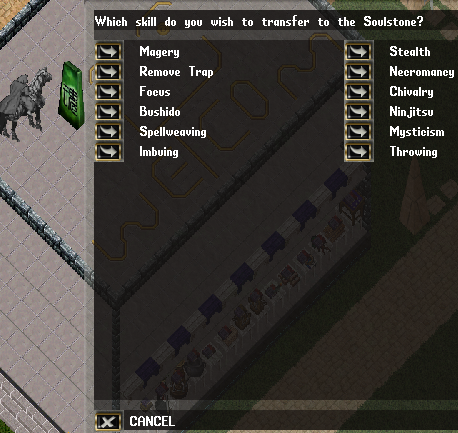
The last skill swap system we have at Strange Earth is of course the Soul Stone. You can acquire these from the UO store for sovereigns, just like the mythic character token. They hold one single skill, and have a 24-hour cooldown between uses.
To access the UO store, get to a safe logout spot like the bank, an inn, or your house, and click on the “UO Store” button in the options banner in game.
From there you can purchase a soul stone, among many other things.
Soul stones allow you to take one skill from a character, and give it to another character on the same account. Used in conjunction with the mythic character token, you can quickly train up those harder skills and transfer them to other characters!