¶ Custom Files, Client Bundle, and Custom Client Patcher
At UOSE, we take pride in our extensive collection of custom files that enhance your gaming experience. However, updating these files for our players has been a bit of a burden. But fret no more! Our latest release, the UOSE 2.0 Client Patcher, is here to make your life easier. I have a Youtube walkthrough or you can follow the steps below.
1. Visit and download our UO bundled zip file.
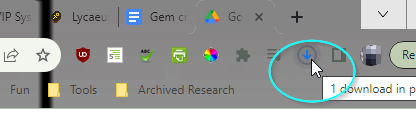
2. To track the download locate the download icon in the top right hand corner.
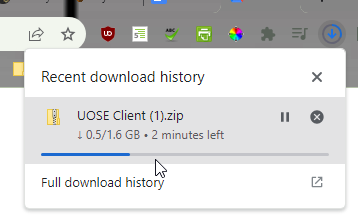 |
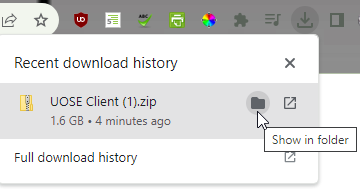 |
3. Once the download is complete, locate the UOSE Client.zip, right click on it, then select “Extract all”.
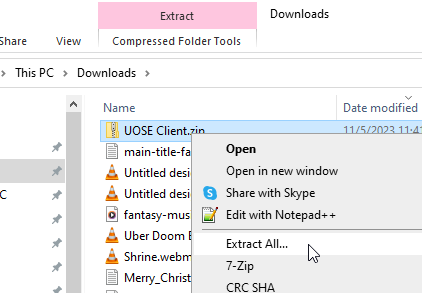
4. Locate our custom UO SE Client Patcher.exe and run this at least one time.
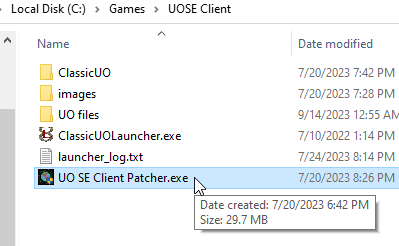
5. The path listed should auto populate with our custom UO Files folder. if your custom files folder has been renamed or is relocated elsewhere, press the browse folders button to target it.
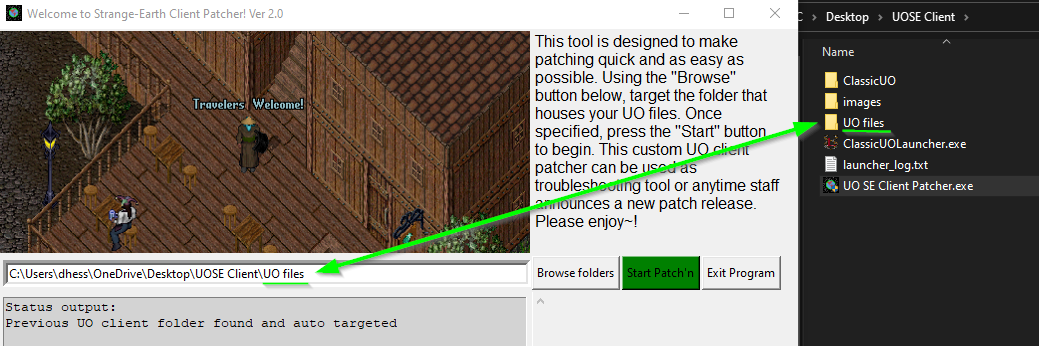
8. Press “Start Patch'n” to kick off the magic. This app will now hunt for missing and outdated files. Found discrepancies are then addressed automatically ;)
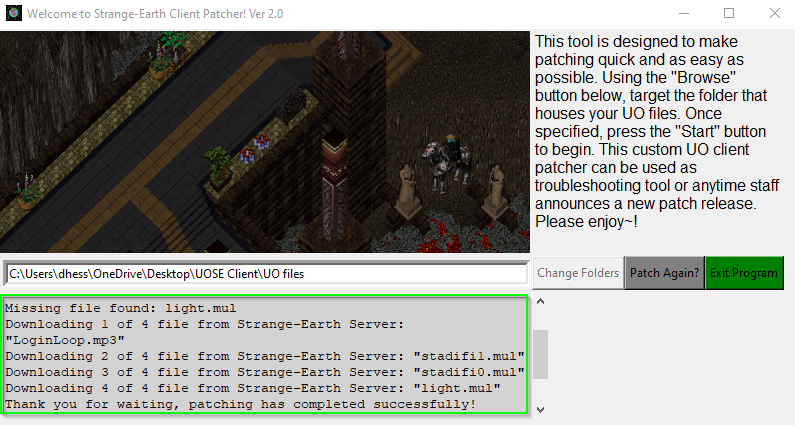
9. Seeing this message followed by a green “Exit Program” button means that you have successfully patched!
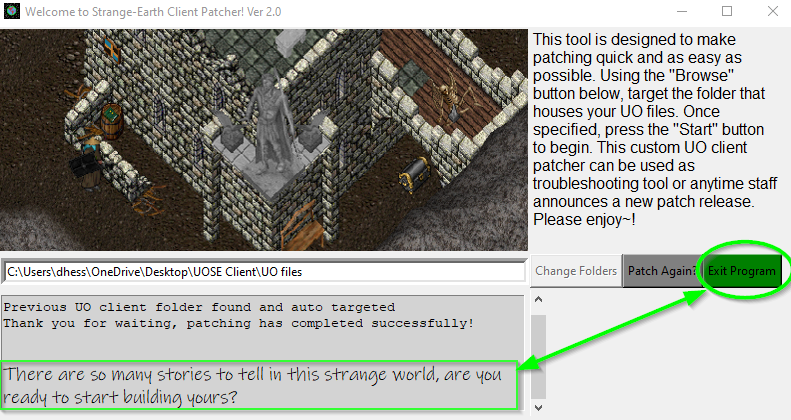
¶ Client Setup & RazorEnhanced (Almost there, I promise)
1. Double click on “ClassicUOLauncher.exe”
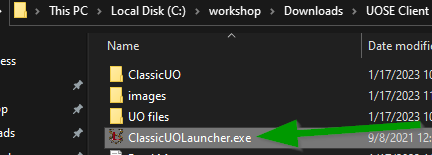
2. Click on “Create your first profile!”
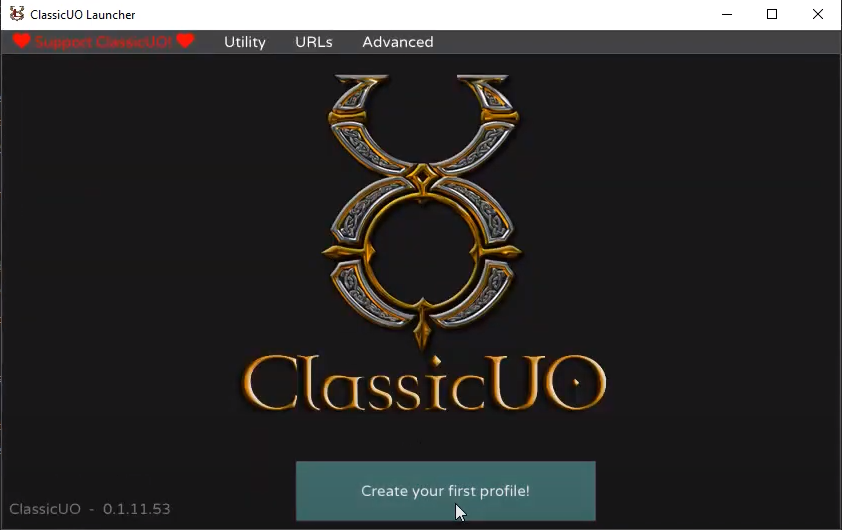
3. Click on Add, then populate the following fields,
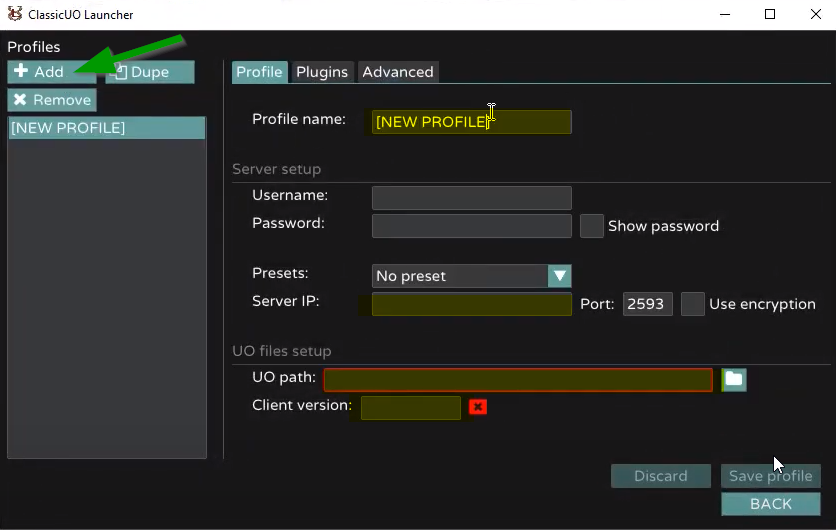
Profile name: SEUO (this is flexible)
Server IP: Strange-Earth.com
Port: 2593
UO Path: C:\Path\to\UOSE Client\UO files
CAUTION: Your path might differ if you choose a different folder to install the client
Client Version: 7.0.97.25
Click on "Save Profile" and the back button
Now the play button is clickable and will route you to the login page
4. It should look something like this,
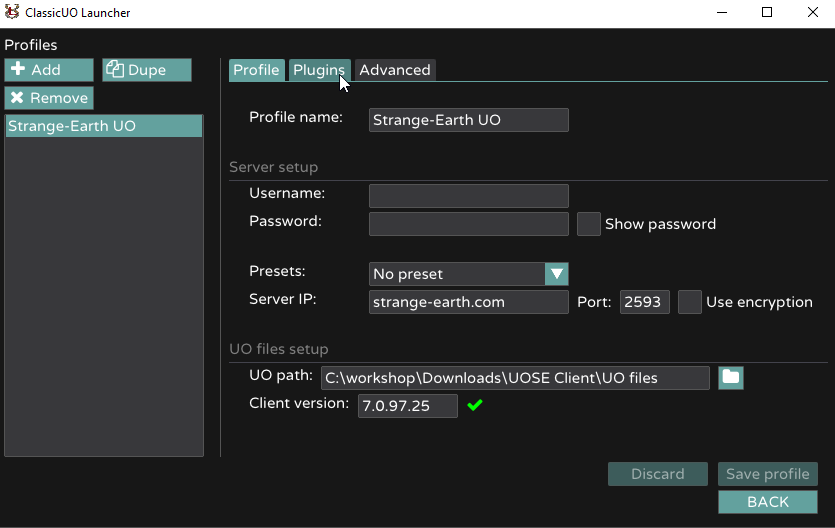
5. Toggle over to the Plugins tab, enable Razor by checking the box, press save profile, and then BACK.
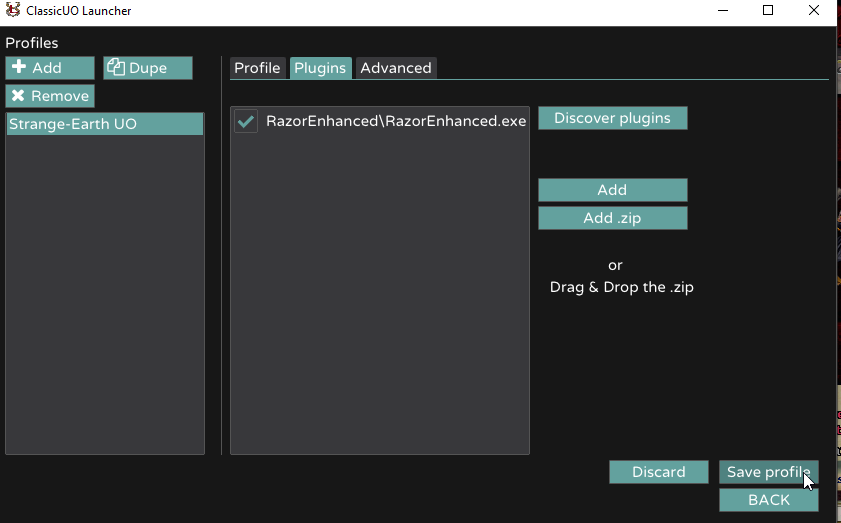
6. Your main ClassicUO page will now show a play button. Pressing this will launch the game and the razor plugin.
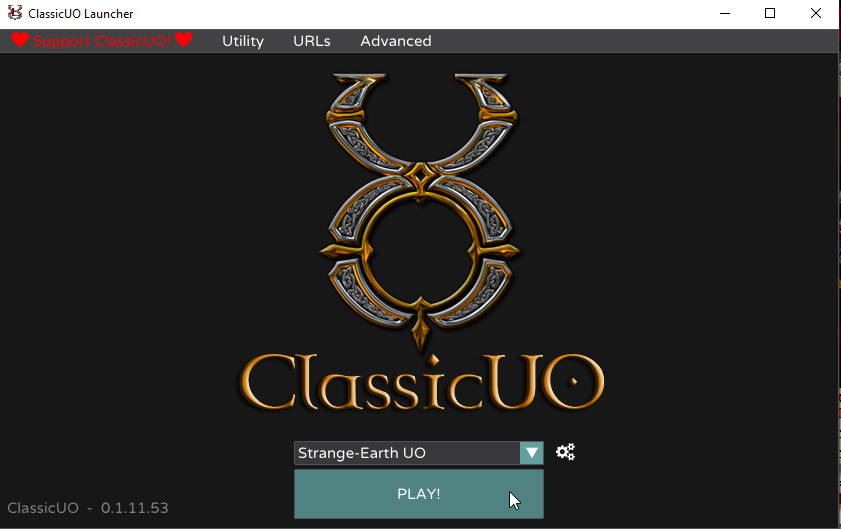
7. First time enrollment is as simple as filling in the desired username and password you wish to use. Make note of what you created, recovering lost accounts requires assistance from staff. Also if a family member is playing with you from the same house hold, please page Staff, they will need to lift the account registration limit for your house hold.
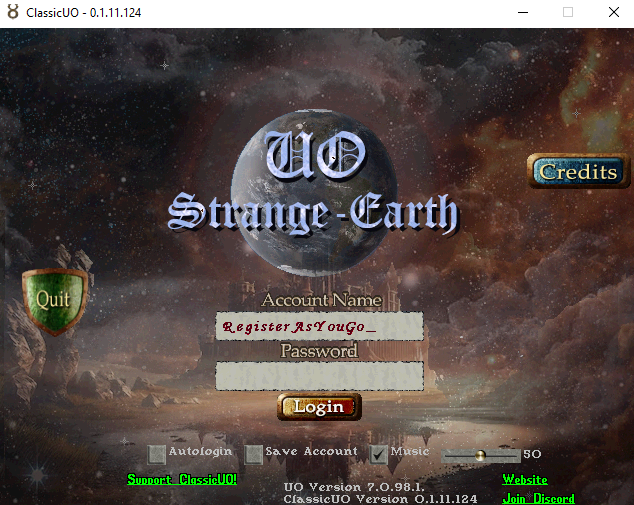

¶ Patching the Patcher?
Haha got your attention with that header no? Good news! We programmed this patcher to patch itself, meaning that you will always have the latest and greatest! The version control number can be found in the header.
.png)
Caution! There is no loading bar for this function, it just runs silently in the background. The patcher is also roughly 30 mb's so give this up to 30 seconds before kicking off more troubleshooting. Once successful you will be greeted with a message like the one below
.png)
¶ MobileUO Client
MobileUO client can be downloaded from your local app store and needs a little tlc to get up and running. The first thing you need to do is create a server connection. Below is the information needed in order to make this connection.
Name: Strange Earth (this is flexible and can be any name really)
UO Server Address: 174.73.208.193
Port: 2593
File Download Server Address: 174.73.208.193
Port: 8080
Client version: 7.0.98.1
Encryption is not supported at this time and will not work.
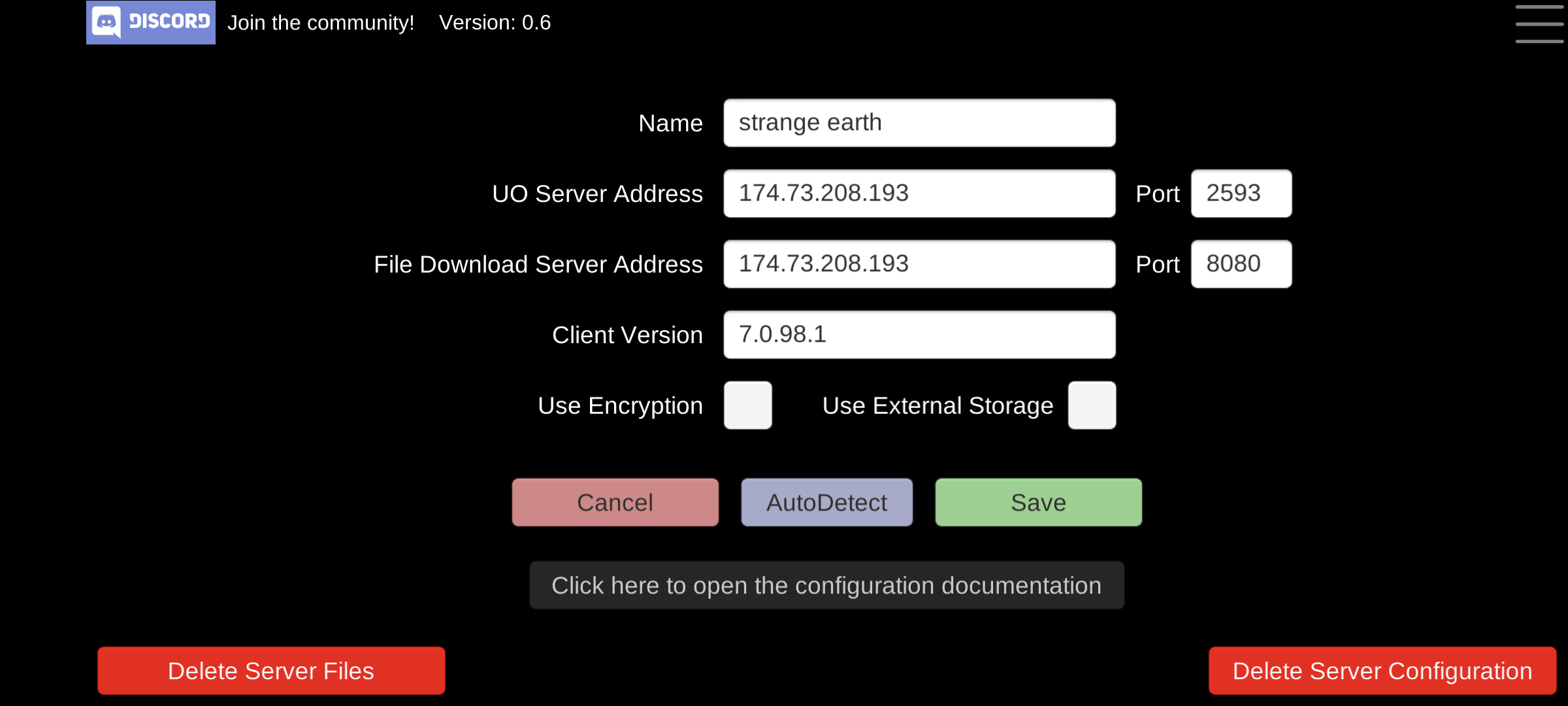
¶ ClassicUO Web Client - Coming Soon
Strange Earth Shard is now playable through ClassicUO's web client. The fist time loading will take a while due to the game being downloaded in the background. Returning visits however should load much faster. Shoutout to @Blank for helping us make this connection!